How To Listen To Spotify With Friends
If you don’t know how to listen to Spotify with friends? Don’t need to worry more because you will get a clear way to listen to Spotify with friends by ready carefully and completing the whole article for free. As we know that we can add friends on Spotify and share music easily. Spotify company has added the feature of Group Sessions by which you can listen to podcasts and songs simultaneously.
Group Sessions Feature
This amazing Group Session Feature allows you to share the link with any friend and once the person accepts the request they can control the playback and can add any song or podcast to the playback. This interesting feature of Group Session on the App was introduced by Spotify on May 2020 to make the users of Spotify cheerful. But this unique feature is available only for Premium users.
Note:
To use this interesting Group Session Feature you need a Premium Subscription to Spotify and it’s only available with a mobile app or tablet not by desktop app. Everyone can use this amazing feature of Spotify and can control what plays. This Group Session Feature also works with Bluetooth speakers and smart speakers.
How To Listen To Spotify With Friends By Group Session Feature Of Spotify
First of all, you must be a Premium Subscriber of Spotify and if you are facing a problem adding friends and don’t know how to listen to Spotify with friends and family then follow the following simple and easy steps to use the Group Session Feature accurately:
1st Step
Install the Spotify app with a premium subscription on your Mobile phone,iPad, iPhone, and Android.
2nd Step
Play the song or podcast of your choice and at the bottom, there is a Connect Button just tap it.
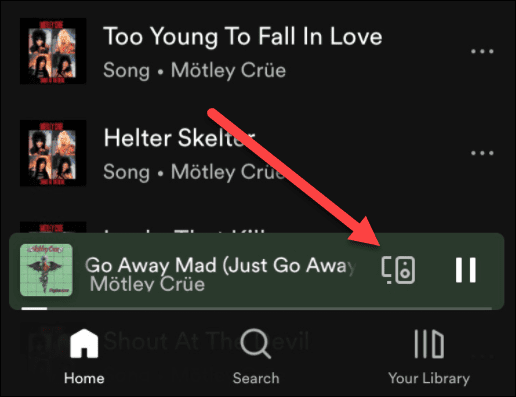
3rd Step
After connecting the Other Devices screen appears in front of you can start the option of Remote Group Session.
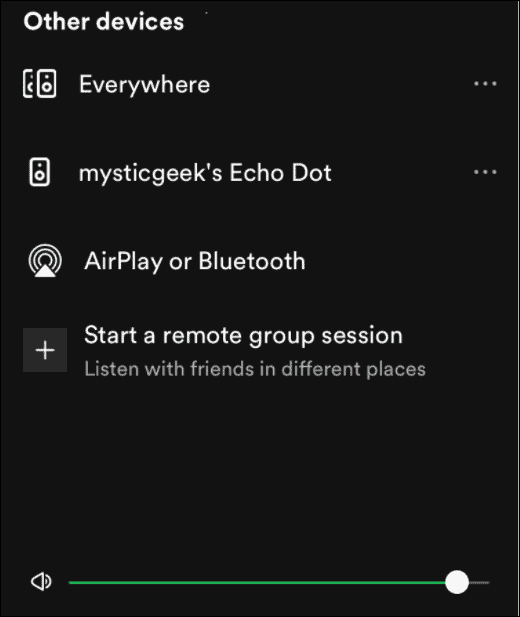
4th Step
Now you can invite your friends and family members to join it just by tapping the Invite Friends button.
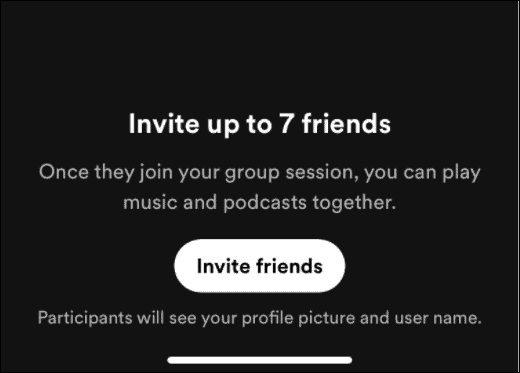
5th Step
You can share your invitation link with your friends to listen to Spotify together by email or any other social media app such as WhatsApp, Facebook, Instagram, etc.

6th Step
Now your friend will open the invitation link you share with him and he can tap the Join Session button to participate or listen to anything on Spotify with you easily.
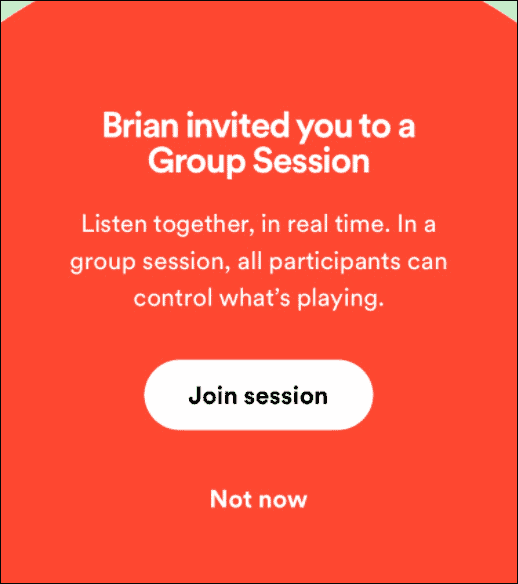
7th Step
You can easily see the participant’s icons and a group session running just by opening the Connect Menu. Note that in a remote group session you can add up to Seven different friends at a time.
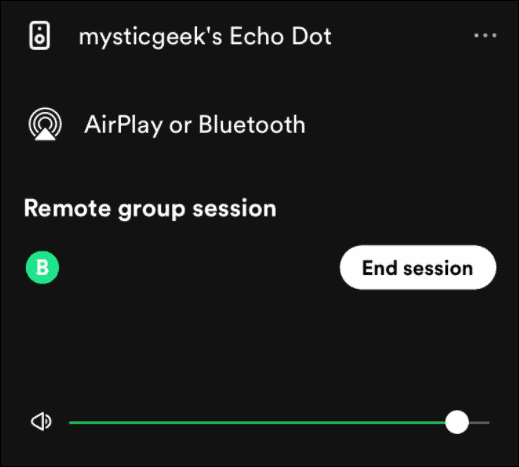
8th Step
If you want to quit or stop the running session tap the End Session button and Confirm to end the Spotify listening with friends.
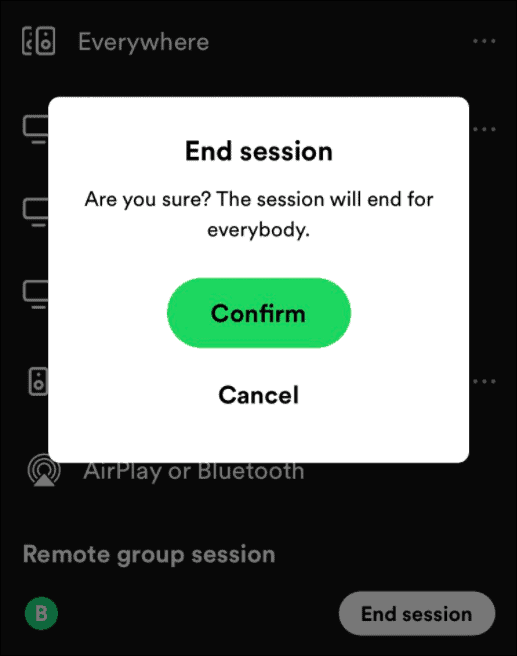
For your ease, we would also like to tell you that anyone in your Spotify Group Session can control the playback and can play anything so we recommend you share the link with your best and trusty friends and family members to listen to music with ease.
Interesting Tips
· If you want to join anybody quickly to listen to Spotify with your friends you can Scan the QR Code of your friend and you can both instantly join the Group Session of each other.
· If you want to chat during your Spotify Group Session you have to use the third-party app as there is no chatting option in App while in Group Session.
· If you choose a song or podcast from the playlist then you have many options to choose from. Otherwise, you have to end the Group Session and start another by listening to another song or podcast on Spotify.

Sharing Music With Friends And Family On Spotify
One of the interesting and fun ways to listen to music or anything with friends and family on Spotify is by creating a remote group session. But there are different options by which you can listen and share Spotify content with friends and family like by creating a Collaborative Playlist. When you have completed the perfect and favorite playlist now you can use it as a backup or as a new one just by Copying the playlist on Spotify.
There is also another interesting feature that you can Transfer playlists to a new account. You can also listen to offline music or podcast by adding your podcasts or music files to Spotify.

Spotify Isn’t Working?
As we know that Spotify isn’t perfect and unknown errors may occur you can not listen to music on Spotify due to an issue in Spotify. So don’t worry we bring an authentic solution to this problem that is you can use your playlist of Spotify on Apple Music and can listen to the same Spotify playlist on Apple Music. But for that, you have to transfer your Spotify playlist to Apple Music.




